Spark Connect Overview
Building client-side Spark applications
In Apache Spark 3.4, Spark Connect introduced a decoupled client-server architecture that allows remote connectivity to Spark clusters using the DataFrame API and unresolved logical plans as the protocol. The separation between client and server allows Spark and its open ecosystem to be leveraged from everywhere. It can be embedded in modern data applications, in IDEs, Notebooks and programming languages.
To get started, see Quickstart: Spark Connect.
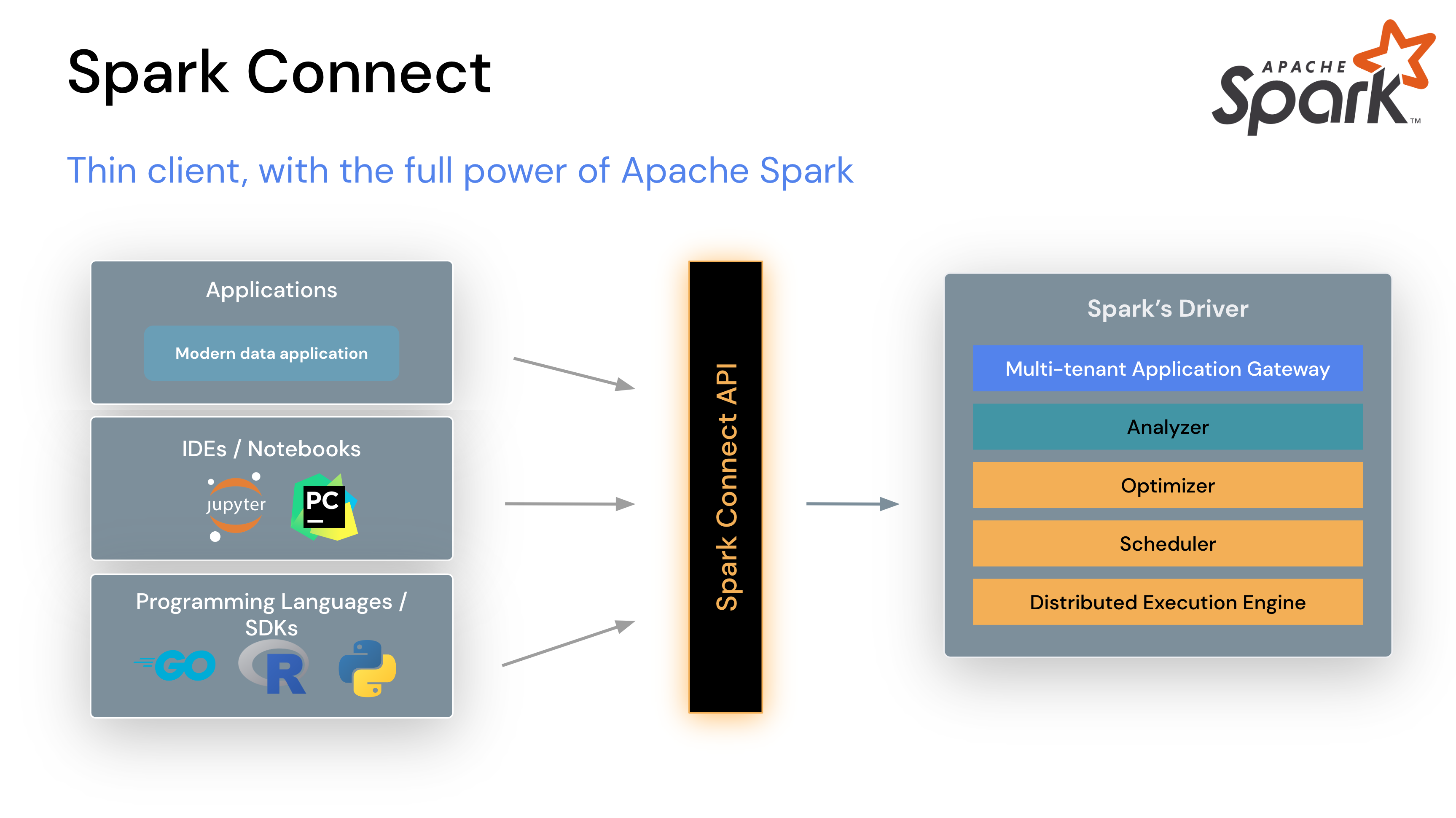
How Spark Connect works
The Spark Connect client library is designed to simplify Spark application development. It is a thin API that can be embedded everywhere: in application servers, IDEs, notebooks, and programming languages. The Spark Connect API builds on Spark’s DataFrame API using unresolved logical plans as a language-agnostic protocol between the client and the Spark driver.
The Spark Connect client translates DataFrame operations into unresolved logical query plans which are encoded using protocol buffers. These are sent to the server using the gRPC framework.
The Spark Connect endpoint embedded on the Spark Server receives and translates unresolved logical plans into Spark’s logical plan operators. This is similar to parsing a SQL query, where attributes and relations are parsed and an initial parse plan is built. From there, the standard Spark execution process kicks in, ensuring that Spark Connect leverages all of Spark’s optimizations and enhancements. Results are streamed back to the client through gRPC as Apache Arrow-encoded row batches.
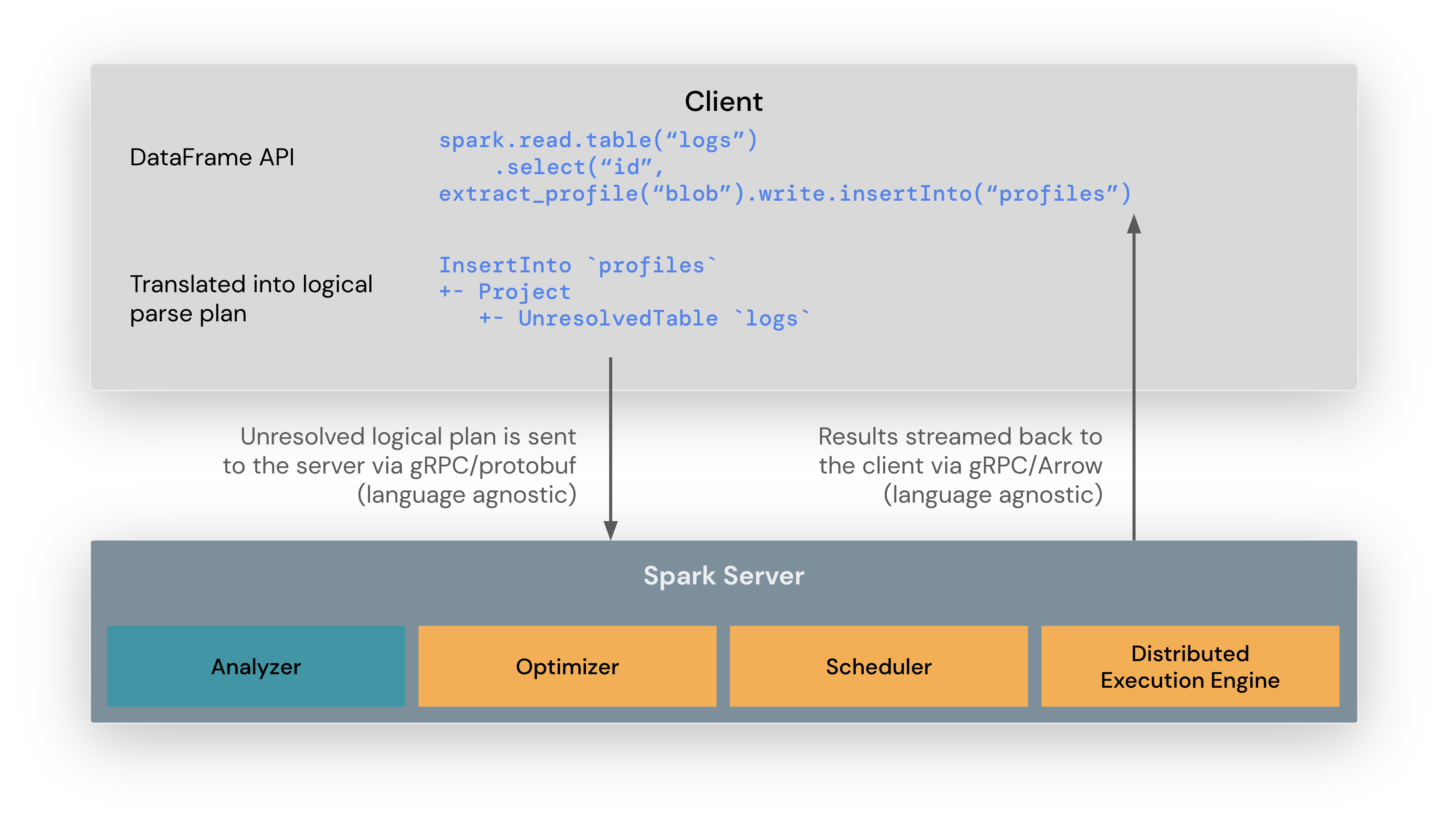
Operational benefits of Spark Connect
With this new architecture, Spark Connect mitigates several multi-tenant operational issues:
Stability: Applications that use too much memory will now only impact their own environment as they can run in their own processes. Users can define their own dependencies on the client and don’t need to worry about potential conflicts with the Spark driver.
Upgradability: The Spark driver can now seamlessly be upgraded independently of applications, for example to benefit from performance improvements and security fixes. This means applications can be forward-compatible, as long as the server-side RPC definitions are designed to be backwards compatible.
Debuggability and observability: Spark Connect enables interactive debugging during development directly from your favorite IDE. Similarly, applications can be monitored using the application’s framework native metrics and logging libraries.
How to use Spark Connect
Starting with Spark 3.4, Spark Connect is available and supports PySpark and Scala applications. We will walk through how to run an Apache Spark server with Spark Connect and connect to it from a client application using the Spark Connect client library.
Download and start Spark server with Spark Connect
First, download Spark from the Download Apache Spark page. Spark Connect was introduced in Apache Spark version 3.4 so make sure you choose 3.4.0 or newer in the release drop down at the top of the page. Then choose your package type, typically “Pre-built for Apache Hadoop 3.3 and later”, and click the link to download.
Now extract the Spark package you just downloaded on your computer, for example:
tar -xvf spark-3.5.4-bin-hadoop3.tgzIn a terminal window, go to the spark folder in the location where you extracted
Spark before and run the start-connect-server.sh script to start Spark server with
Spark Connect, like in this example:
./sbin/start-connect-server.sh --packages org.apache.spark:spark-connect_2.12:3.5.4Note that we include a Spark Connect package (spark-connect_2.12:3.5.4), when starting
Spark server. This is required to use Spark Connect. Make sure to use the same version
of the package as the Spark version you downloaded previously. In this example,
Spark 3.5.4 with Scala 2.12.
Now Spark server is running and ready to accept Spark Connect sessions from client applications. In the next section we will walk through how to use Spark Connect when writing client applications.
Use Spark Connect for interactive analysis
When creating a Spark session, you can specify that you want to use Spark Connect and there are a few ways to do that outlined as follows.
If you do not use one of the mechanisms outlined here, your Spark session will work just like before, without leveraging Spark Connect.
Set SPARK_REMOTE environment variable
If you set the SPARK_REMOTE environment variable on the client machine where your
Spark client application is running and create a new Spark Session as in the following
example, the session will be a Spark Connect session. With this approach, there is no
code change needed to start using Spark Connect.
In a terminal window, set the SPARK_REMOTE environment variable to point to the
local Spark server you started previously on your computer:
export SPARK_REMOTE="sc://localhost"And start the Spark shell as usual:
./bin/pysparkThe PySpark shell is now connected to Spark using Spark Connect as indicated in the welcome message:
Client connected to the Spark Connect server at localhostSpecify Spark Connect when creating Spark session
You can also specify that you want to use Spark Connect explicitly when you create a Spark session.
For example, you can launch the PySpark shell with Spark Connect as illustrated here.
To launch the PySpark shell with Spark Connect, simply include the remote
parameter and specify the location of your Spark server. We are using localhost
in this example to connect to the local Spark server we started previously:
./bin/pyspark --remote "sc://localhost"And you will notice that the PySpark shell welcome message tells you that you have connected to Spark using Spark Connect:
Client connected to the Spark Connect server at localhostYou can also check the Spark session type. If it includes .connect. you
are using Spark Connect as shown in this example:
SparkSession available as 'spark'.
>>> type(spark)
<class 'pyspark.sql.connect.session.SparkSession'>Now you can run PySpark code in the shell to see Spark Connect in action:
>>> columns = ["id","name"]
>>> data = [(1,"Sarah"),(2,"Maria")]
>>> df = spark.createDataFrame(data).toDF(*columns)
>>> df.show()
+---+-----+
| id| name|
+---+-----+
| 1|Sarah|
| 2|Maria|
+---+-----+For the Scala shell, we use an Ammonite-based REPL that is currently not included in the Apache Spark package.
To set up the new Scala shell, first download and install Coursier CLI. Then, install the REPL using the following command in a terminal window:
cs install –-contrib spark-connect-replAnd now you can start the Ammonite-based Scala REPL/shell to connect to your Spark server like this:
spark-connect-replA greeting message will appear when the REPL successfully initializes:
Spark session available as 'spark'.
_____ __ ______ __
/ ___/____ ____ ______/ /__ / ____/___ ____ ____ ___ _____/ /_
\__ \/ __ \/ __ `/ ___/ //_/ / / / __ \/ __ \/ __ \/ _ \/ ___/ __/
___/ / /_/ / /_/ / / / ,< / /___/ /_/ / / / / / / / __/ /__/ /_
/____/ .___/\__,_/_/ /_/|_| \____/\____/_/ /_/_/ /_/\___/\___/\__/
/_/By default, the REPL will attempt to connect to a local Spark Server. Run the following Scala code in the shell to see Spark Connect in action:
@ spark.range(10).count
res0: Long = 10LConfigure client-server connection
By default, the REPL will attempt to connect to a local Spark Server on port 15002. The connection, however, may be configured in several ways as described in this configuration reference.
Set SPARK_REMOTE environment variable
The SPARK_REMOTE environment variable can be set on the client machine to customize the client-server connection that is initialized at REPL startup.
export SPARK_REMOTE="sc://myhost.com:443/;token=ABCDEFG"
spark-connect-replor
SPARK_REMOTE="sc://myhost.com:443/;token=ABCDEFG" spark-connect-replUse CLI arguments
The customizations may also be passed in through CLI arguments as shown below:
spark-connect-repl --host myhost.com --port 443 --token ABCDEFGThe supported list of CLI arguments may be found here.
Configure programmatically with a connection ctring
The connection may also be programmatically created using SparkSession#builder as in this example:
@ import org.apache.spark.sql.SparkSession
@ val spark = SparkSession.builder.remote("sc://localhost:443/;token=ABCDEFG").build()Use Spark Connect in standalone applications
First, install PySpark with pip install pyspark[connect]==3.5.0 or if building a packaged PySpark application/library,
add it your setup.py file as:
install_requires=[
'pyspark[connect]==3.5.0'
]When writing your own code, include the remote function with a reference to
your Spark server when you create a Spark session, as in this example:
from pyspark.sql import SparkSession
spark = SparkSession.builder.remote("sc://localhost").getOrCreate()For illustration purposes, we’ll create a simple Spark Connect application, SimpleApp.py:
"""SimpleApp.py"""
from pyspark.sql import SparkSession
logFile = "YOUR_SPARK_HOME/README.md" # Should be some file on your system
spark = SparkSession.builder.remote("sc://localhost").appName("SimpleApp").getOrCreate()
logData = spark.read.text(logFile).cache()
numAs = logData.filter(logData.value.contains('a')).count()
numBs = logData.filter(logData.value.contains('b')).count()
print("Lines with a: %i, lines with b: %i" % (numAs, numBs))
spark.stop()This program just counts the number of lines containing ‘a’ and the number containing ‘b’ in a text file. Note that you’ll need to replace YOUR_SPARK_HOME with the location where Spark is installed.
We can run this application with the regular Python interpreter as follows:
# Use the Python interpreter to run your application
$ python SimpleApp.py
...
Lines with a: 72, lines with b: 39To use Spark Connect as part of a Scala application/project, we first need to include the right dependencies.
Using the sbt build system as an example, we add the following dependencies to the build.sbt file:
libraryDependencies += "org.apache.spark" %% "spark-sql-api" % "3.5.0"
libraryDependencies += "org.apache.spark" %% "spark-connect-client-jvm" % "3.5.0"When writing your own code, include the remote function with a reference to
your Spark server when you create a Spark session, as in this example:
import org.apache.spark.sql.SparkSession
val spark = SparkSession.builder().remote("sc://localhost").build()Note: Operations that reference User Defined Code such as UDFs, filter, map, etc require a
ClassFinder
to be registered to pickup and upload any required classfiles. Also, any JAR dependencies must be uploaded to the server using SparkSession#AddArtifact.
Example:
import org.apache.spark.sql.connect.client.REPLClassDirMonitor
// Register a ClassFinder to monitor and upload the classfiles from the build output.
val classFinder = new REPLClassDirMonitor(<ABSOLUTE_PATH_TO_BUILD_OUTPUT_DIR>)
spark.registerClassFinder(classfinder)
// Upload JAR dependencies
spark.addArtifact(<ABSOLUTE_PATH_JAR_DEP>)Here, ABSOLUTE_PATH_TO_BUILD_OUTPUT_DIR is the output directory where the build system writes classfiles into
and ABSOLUTE_PATH_JAR_DEP is the location of the JAR on the local file system.
The REPLClassDirMonitor is a provided implementation of ClassFinder that monitors a specific directory but
one may implement their own class extending ClassFinder for customized search and monitoring.
Client application authentication
While Spark Connect does not have built-in authentication, it is designed to work seamlessly with your existing authentication infrastructure. Its gRPC HTTP/2 interface allows for the use of authenticating proxies, which makes it possible to secure Spark Connect without having to implement authentication logic in Spark directly.
What is supported in Spark 3.4
PySpark: In Spark 3.4, Spark Connect supports most PySpark APIs, including DataFrame, Functions, and Column. However, some APIs such as SparkContext and RDD are not supported. You can check which APIs are currently supported in the API reference documentation. Supported APIs are labeled “Supports Spark Connect” so you can check whether the APIs you are using are available before migrating existing code to Spark Connect.
Scala: In Spark 3.5, Spark Connect supports most Scala APIs, including Dataset, functions, Column, Catalog and KeyValueGroupedDataset.
User-Defined Functions (UDFs) are supported, by default for the shell and in standalone applications with additional set-up requirements.
Majority of the Streaming API is supported, including DataStreamReader, DataStreamWriter, StreamingQuery and StreamingQueryListener.
APIs such as SparkContext and RDD are deprecated in all Spark Connect versions.
Support for more APIs is planned for upcoming Spark releases.